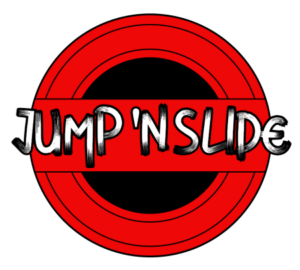Contact Us
Need help deciding what you need? Let’s get in touch!
This site is protected by reCAPTCHA and the Google Privacy Policy and Terms of Service apply.
Most Question can be answered on our [PAGE54]Frequently asked questions page.[/]
By paying the deposit and signing your rental agreement you agree to receive delivery and order updates, customer service, and marketing text messages from JNS Rentals LLC at the provided number. Message frequency varies. Message and data rates may apply. Reply HELP for help. Reply STOP to cancel. JNS Rentals LLC guarantee’s your information will not be sold or shared for any other purposes. View our [PAGE59]Privacy Policy Here[/] and [PAGE60]Terms & Conditions.[/]